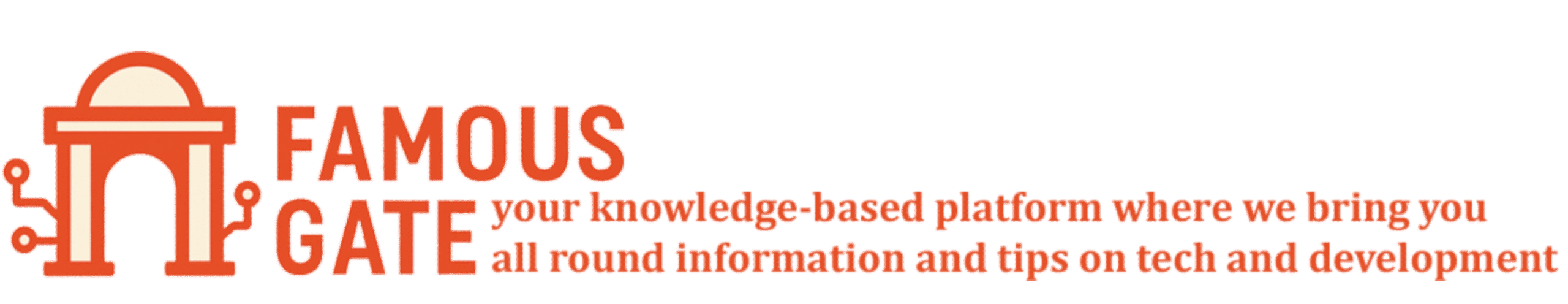Introduction to Free Antivirus Software
Free antivirus software serves as a critical defense against malware threats.
Many individuals and businesses rely on these tools for their online safety.
They offer essential protection without the burden of subscription fees.
Yet, the effectiveness of free antivirus varies significantly across different products.
Therefore, it is essential to choose software that meets your needs.
Understanding the Features of Free Antivirus
Free antivirus applications typically include basic malware detection capabilities.
They often provide real-time scanning to identify threats as they occur.
Additionally, many offer features like phishing protection and firewall support.
However, significant limitations might exist compared to paid versions.
For example, advanced security features may be absent in free options.
Popular Free Antivirus Options
Many reputable companies offer effective free antivirus solutions.
- Avast Free Antivirus provides robust malware protection and user-friendly features.
- AVG AntiVirus Free includes a well-rated scanning engine and essential tools.
- Kaspersky Security Cloud Free offers excellent detection rates and cloud-based features.
- Bitdefender Antivirus Free Edition focuses on lightweight scanning without draining system resources.
Selecting a reputable product reduces the risks associated with free software.
Weighing the Pros and Cons
Free antivirus software has its advantages and disadvantages.
On the plus side, users enjoy zero costs and strong basic protection.
Moreover, these tools are easy to install and use.
Conversely, they may lack advanced features found in paid services.
Moreover, user experience may include more ads or prompts to upgrade.
Best Practices for Using Free Antivirus Software
To maximize protection, users should keep their software updated.
Regular updates ensure they have the latest security definitions.
Additionally, users should perform manual scans periodically.
Using complementary security tools can also enhance overall protection.
For example, using a dedicated anti-malware tool alongside antivirus software yields better results.
Criteria for Choosing Reliable Free Antivirus
Security Features
Effective free antivirus software must have robust security features.
Look for capabilities like real-time scanning and malware protection.
Additionally, features such as ransomware protection can be vital.
User-Friendliness
An intuitive user interface enhances user experience.
Choose antivirus that allows easy navigation and quick access to features.
Furthermore, installation should be straightforward without unnecessary complications.
Update Frequency
Regular updates are crucial for effective virus protection.
Opt for software that frequently updates its virus definitions.
Consequently, this ensures protection against the latest threats.
System Compatibility
The antivirus must be compatible with your operating system.
Check if it supports various platforms, including Windows, macOS, and Linux.
Incompatibility can lead to poor performance or security vulnerabilities.
Customer Support
Reliable customer support is an essential factor.
Prioritize antivirus software with accessible help and clear documentation.
Furthermore, responsive support can assist with any issues.
Ad-Free Experience
Some free antivirus programs include intrusive ads.
Select software that offers an ad-free experience for better usability.
This enhances your overall interaction with the antivirus software.
Top Free Antivirus Software of 2023
Overview of Free Antivirus Solutions
Free antivirus software provides essential protection without a financial commitment.
Many users prefer free options for budget-friendly security.
Consequently, several high-quality free antivirus tools are available to choose from.
Key Features to Consider
When selecting antivirus software, consider crucial features for better security.
Look for real-time protection and malware scanning capabilities.
Additionally, a user-friendly interface can enhance your experience.
Moreover, regular updates ensure your antivirus stays effective against new threats.
Popular Free Antivirus Software
-
Avast Free Antivirus
Avast offers robust protection and is easy to install.
It includes real-time scanning and a password manager for convenience.
-
Bitdefender Antivirus Free Edition
Bitdefender provides excellent malware detection rates.
Its autopilot feature runs tasks automatically, saving you time.
-
Kaspersky Security Cloud Free
Kaspersky combines strong performance with useful cloud storage.
Its intuitive interface makes navigation simple for users.
-
AVG AntiVirus Free
AVG offers solid protection and includes a file shredder.
Its email protection feature guards against phishing attacks.
Pros and Cons of Free Antivirus Software
Free antivirus solutions have their advantages and disadvantages.
On the positive side, they offer essential protection without any cost.
However, these options often lack advanced features present in paid versions.
Thus, weighing the pros and cons is crucial for informed decision-making.
Comparison of Features in Free Antivirus Solutions
Protection Levels
Free antivirus solutions offer varying levels of protection against malware.
Some provide real-time scanning, while others may not.
For instance, Avast Free Antivirus includes comprehensive protection tools.
On the other hand, AVG Free Antivirus focuses primarily on essential features.
Users need to evaluate their specific needs for effective protection.
User Interface and Ease of Use
An intuitive user interface is crucial for an effective antivirus experience.
Some software, like Bitdefender Antivirus Free Edition, has a streamlined design.
Others, such as Avira Free Security, may appear cluttered with options.
Overall, ease of navigation impacts user satisfaction significantly.
Additional Features
Many free antivirus programs offer extra features beyond basic protection.
For instance, some include password managers or VPN access.
ZoneAlarm Free Firewall stands out for its advanced firewall protection.
Other products may incorporate file shredding and web protection features.
These additional tools enhance the overall security experience for users.
System Impact and Performance
Free antivirus solutions can affect system performance differently.
Some are lightweight and do not slow down computer operations.
For example, Kaspersky Security Cloud Free performs smoothly on devices.
Conversely, others may consume significant system resources affecting speed.
Users should consider performance benchmarks when selecting antivirus software.
Customer Support and Community
Free antivirus options typically have limited customer support.
Some programs offer online forums and FAQs for user assistance.
Programs like Malwarebytes provide community forums for troubleshooting help.
Additionally, user ratings and reviews contribute valuable insights.
A responsive community enhances the overall user experience and satisfaction.
User Experience and Interface of Free Antivirus Programs
Importance of User Experience
User experience plays a crucial role in antivirus software.
A user-friendly interface encourages effective usage.
When software is easy to navigate, users tend to engage more.
Thus, an accessible design enhances security for everyone.
Key Features of a Good Interface
First, simplicity is vital in any antivirus program.
An intuitive layout helps users find options quickly.
Moreover, clear labeling aids in user comprehension.
Logical arrangement of features prevents confusion.
Common User Interface Elements
Most free antivirus solutions share similar design elements.
A dashboard provides an overview of system status.
Real-time scanning options are typically prominently displayed.
Additionally, users often find settings menus easily accessible.
Feedback and Reviews on Usability
User reviews often highlight interface quality.
Positive feedback generally mentions ease of use.
Conversely, negative comments point out overly complex designs.
Many users appreciate tutorials that help with navigation.
Comparison of Popular Free Antivirus Programs
Some antivirus programs excel in user experience.
For instance, AVG Antivirus offers a straightforward interface.
Similarly, Avast Free Antivirus prioritizes usability.
On the other hand, some free options can feel cluttered.
Therefore, it’s essential to choose wisely based on reviews.
Insights on User Experience
A solid user experience is vital in antivirus programs.
By prioritizing intuitive design and usability, these programs succeed.
Ultimately, users benefit from increased security awareness.
Limitations of Free Antivirus Software
Many free antivirus programs offer only basic protection.
This limited coverage may leave vital system areas vulnerable.
Consequently, users might face higher risks of malware attacks.
Basic Protection Only
Free antivirus solutions typically lack advanced features.
They often miss out on real-time protection and advanced firewalls.
Moreover, users may not get phishing protection or secure browsing options.
Lack of Advanced Features
Customer support for free antivirus software is often minimal.
Users may find it challenging to get timely assistance.
This lack of support can lead to unresolved security issues.
Limited Customer Support
Many free antivirus programs rely on advertisements for revenue.
This leads to frequent pop-ups and distractions for users.
As a result, the overall user experience can suffer significantly.
Frequent Advertisement Interruptions
Some free antivirus programs may compromise user privacy.
They can collect user data to generate revenue through ads.
Consequently, sensitive information may be at risk of exposure.
Potential Privacy Concerns
Tips for Maximizing Protection with Free Antivirus
Keep Software Updated
Always use the latest version of your antivirus software.
This practice ensures you benefit from current security updates.
Moreover, regular updates fix vulnerabilities and improve performance.
Run Regular Scans
Schedule automatic scans weekly or daily, if possible.
Frequent scans help detect malware before it can harm your system.
Additionally, consider manual scans after downloading new software.
Enable Real-time Protection
Activate real-time scanning to catch threats instantly.
This feature blocks malicious files before they enter your system.
Furthermore, it provides ongoing protection against emerging threats.
Utilize Additional Security Features
Explore other protective features your antivirus offers.
Many programs include firewalls, safe browsing, and phishing protection.
These features enhance your overall online safety and security.
Be Cautious with Downloads
Always verify the source before downloading files.
Downloading from untrusted sources increases malware risks.
Additionally, check reviews and ratings to assess software safety.
Educate Yourself About Phishing
Learn how to identify phishing emails and websites.
Be skeptical of unexpected emails requesting personal information.
Also, avoid clicking on suspicious links or attachments.
Limit Software Installations
Keep your software installations to a minimum.
Only install necessary applications from trusted developers.
This reduces potential entry points for malware on your system.
Backup Important Data
Regularly back up your files to an external drive or cloud service.
This practice minimizes data loss in case of a malware attack.
Additionally, being prepared can save you time and frustration.
Making an Informed Decision on Free Antivirus
Understanding Your Needs
Identifying your specific needs is crucial for selecting antivirus software.
Consider how you use your devices daily.
Think about what types of data you need to protect.
Assess whether you require simple protection or more advanced features.
Research Options Thoroughly
Take time to explore various free antivirus options available today.
Read reviews from credible sources to gather insights.
Check user feedback to see what real experiences look like.
Compare features to ensure they align with your requirements.
Evaluating Features
Look for essential features in your free antivirus choice.
Real-time protection should be a priority.
Scanner capabilities for malware and viruses are also important.
Consider additional features like phishing protection.
Compatibility Considerations
Ensure the antivirus is compatible with your operating system.
This ensures smooth performance and reduces potential issues.
Check the system requirements before installation to avoid conflicts.
Trustworthiness of Free Antivirus Solutions
Trust is essential when choosing antivirus software.
Free options can be reliable, but research is key.
Be cautious of any software that seems too good to be true.
Ultimately, a well-researched choice will provide decent protection.