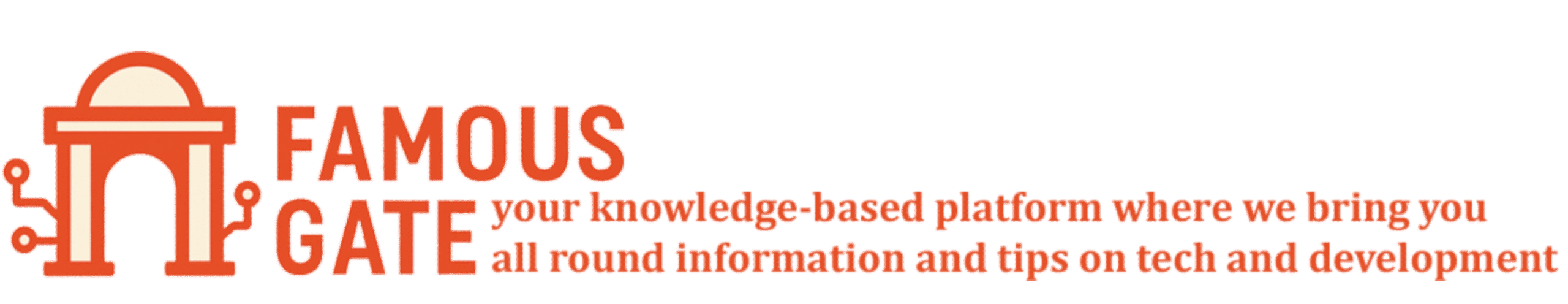Introduction to Smart Home Devices
What Smart Home Devices Are
Smart home devices are gadgets that connect to the internet.
They allow users to control and monitor home functions remotely.
These devices can enhance convenience, security, and energy efficiency.
Examples include smart lights, thermostats, and security cameras.
How Smart Home Devices Work
Smart home devices operate through a network connection.
Many use Wi-Fi or Bluetooth for communication.
Users often control them via smartphones or voice assistants.
This connectivity enables automated tasks and routines.
Benefits of Smart Home Devices
Smart home devices can significantly improve daily life.
They offer increased convenience by automating household tasks.
Additionally, they enhance security with remote monitoring features.
Energy savings are another major advantage, reducing utility bills.
Popular Types of Smart Home Devices
- Smart lighting systems
- Smart thermostats
- Smart security cameras
- Smart locks for doors
- Smart appliances like refrigerators and ovens
Challenges with Smart Home Devices
While useful, smart home devices come with challenges.
Security and privacy concerns are significant issues.
Additionally, device compatibility can become problematic.
Some users may experience a learning curve when setting up.
Benefits of Smart Home Devices
Smart home devices provide unmatched convenience in daily life.
They allow users to control appliances remotely.
This control enhances the comfort of everyday tasks.
For instance, you can adjust the thermostat from anywhere.
Additionally, voice-activated technology makes tasks easier.
Imagine turning off lights with just your voice.
These devices often integrate seamlessly with smartphones.
With mobile apps, managing your home becomes effortless.
Consequently, you spend less time on mundane chores.
The simplicity of automation elevates daily routines.
Security
Smart home devices significantly improve your home’s security.
Smart cameras allow you to monitor your property in real-time.
This feature provides peace of mind when you’re away.
Moreover, motion sensors alert you to unusual activity.
Many systems send notifications directly to your phone.
Smart locks enable secure access without physical keys.
You can grant or revoke access remotely.
Furthermore, some devices offer emergency alerts for safety.
This ensures immediate response in critical situations.
All these features work together to enhance security.
Energy Efficiency
Energy efficiency is a major benefit of smart home technology.
Smart thermostats adjust heating and cooling automatically.
This results in significant energy savings.
Moreover, smart lighting systems reduce unnecessary usage.
They can turn off lights when no one is present.
Smart plugs also monitor and control energy consumption.
By tracking usage, you can avoid excess costs.
Consequently, homeowners reduce their environmental impact.
Efficient energy use maximizes your savings over time.
Ultimately, smart home devices promote a sustainable lifestyle.
Types of Smart Home Devices: A Comprehensive Overview
Lighting Solutions
Smart lighting enhances convenience and energy efficiency.
You can control lights remotely via smartphone apps.
Timer settings allow lights to turn on automatically.
Smart bulbs even change colors based on your mood.
Thermostats
Smart thermostats learn your heating and cooling preferences.
They adjust temperatures automatically for maximum comfort.
Monitoring energy usage helps save on utility bills.
Features include geofencing for location-based adjustments.
Security Systems
Smart security systems offer peace of mind.
You can monitor your home via live video feeds.
Smart locks allow keyless entry through your phone.
Motion detectors alert you about any unusual activity.
Smart Speakers
Smart speakers serve as the hub of a smart home.
They respond to voice commands for various tasks.
Listening to music or controlling other devices is effortless.
Many models include virtual assistants for added functionality.
Appliances
Smart appliances streamline daily chores.
You can operate washing machines and ovens remotely.
Notifications inform you when tasks are complete.
They often optimize energy consumption for efficiency.
Health Monitoring Devices
Smart health devices support your wellness journey.
Wearable tech tracks fitness metrics and vital signs.
Some devices sync data with health apps for analysis.
This connectivity encourages a healthier lifestyle.
How to Choose the Right Smart Home Devices for Your Needs
Assess Your Requirements
Begin by evaluating what you want to achieve with smart home devices.
Consider your daily routines and lifestyle habits.
Identify areas in your home that could benefit from automation.
Be specific about your goals, such as energy savings or security enhancements.
Research Available Options
Explore various smart home devices on the market.
Look for products that match your specific goals.
Read reviews to understand the benefits and drawbacks of each device.
Compare features and pricing before making a decision.
Compatibility and Integration
Ensure the devices you select work well together.
Check if they are compatible with your existing technology, like smartphones or voice assistants.
Consider ecosystems such as Amazon Alexa, Google Assistant, or Apple HomeKit.
This will enhance the functionality of your smart home network.
Evaluate Security Features
Security is crucial when selecting smart home devices.
Look for products that offer strong encryption and secure connections.
Check for regular software updates and support from manufacturers.
Stay vigilant about protecting your home network from cyber threats.
Think About Future Scalability
Choose devices that can grow with your needs.
Consider the possibility of adding more devices later.
Opt for systems that allow easy integration of new devices.
This approach ensures your smart home evolves over time.
Budget Carefully
Set a budget to guide your purchasing decisions.
Balance quality and price to find the best value.
Consider potential savings from energy-efficient devices.
Always account for installation costs, if applicable.
Seek Expert Opinions
Don’t hesitate to ask for advice from professionals.
Consult with smart home installation experts or tech-savvy friends.
Their insights can help you make informed choices.
Additionally, online forums and consumer guides can provide valuable information.
Setting Up Your Smart Home: A Step-by-Step Installation Guide
Understanding Smart Home Devices
Smart home devices enhance convenience and energy efficiency.
They include items like smart bulbs, speakers, and thermostats.
Each device connects to your home network seamlessly.
Planning Your Smart Home Layout
Begin by deciding which areas you want to automate.
Consider high-traffic areas like the living room and kitchen.
Focus on devices that complement your lifestyle.
Sketch a basic layout to visualize device placement.
Choosing a Smart Home Hub
Select a hub that supports your chosen devices.
Popular options include Amazon Echo and Google Nest.
These hubs centralize control of all your smart devices.
Ensure compatibility with your existing home technology.
Connecting to Your Wi-Fi Network
Most smart devices require a stable Wi-Fi connection.
Check your router’s placement for optimal signal strength.
Connect each device according to its manual.
Be sure to create a strong password for security.
Installing Smart Devices
Follow the manufacturer’s instructions for installation.
For smart bulbs, simply replace your traditional bulbs.
Plug smart plugs into the wall outlet for instant use.
Mount devices where they can easily be accessed.
Configuring Device Settings
Use the respective app to configure settings for each device.
Customize device names for easier recognition.
Explore features like scheduling and automation.
Test each device to ensure it responds correctly.
Creating Routines and Automations
Set up routines to automate common tasks.
For example, program lights to turn on at sunset.
Combine devices for advanced automation scenarios.
Consider voice control for added convenience.
Maintaining Your Smart Home System
Regularly update device firmware to enhance security.
Monitor your Wi-Fi network for connectivity issues.
Perform routine checks on device functionality.
Consult each device’s manual for troubleshooting tips.
Integrating Smart Home Devices
Compatibility Considerations
Choosing the right smart home devices requires compatibility awareness.
Devices must support the same protocols for seamless integration.
Check compatibility with your existing home ecosystem before purchasing.
Popular protocols include Zigbee, Z-Wave, and Wi-Fi.
Research brands like Philips Hue, which use Zigbee.
Consider products from companies like SmartThings, which support Z-Wave.
Make sure your hub can communicate with various manufacturers’ devices.
Connectivity Options
Reviewing connectivity options is crucial for a successful smart home setup.
Wi-Fi offers easy connectivity for most modern devices.
However, it can slow down if too many devices connect.
Using Zigbee or Z-Wave can alleviate Wi-Fi congestion.
These protocols create low-power mesh networks.
Bluetooth also provides a viable option for certain devices.
Keep in mind that Bluetooth has shorter range compared to Wi-Fi.
Network Stability
A stable network ensures your smart home operates effectively.
Use a dual-band router to manage congestion better.
Connecting devices to the 5GHz band can enhance performance.
Regularly update your router’s firmware for security and performance.
Consider a dedicated smart home hub if you have many devices.
Security Measures
Security is a paramount concern when using smart home devices.
Change default passwords to unique ones for each device.
Enable two-factor authentication whenever possible.
Keep your devices’ firmware updated to guard against vulnerabilities.
Consider using a separate network for your smart home devices.
This can prevent unauthorized access to your main network.
Common Challenges and Troubleshooting Tips for New Smart Home Users
Navigating Compatibility Issues
Many new users struggle with device compatibility.
Smart home devices come from various manufacturers.
As a result, not all products will seamlessly work together.
Check device specifications before purchasing.
Consider using a central hub for better integration.
Alternatively, consult online forums for device compatibility advice.
Addressing Network Connectivity Problems
Wi-Fi connectivity issues are common among smart home users.
Ensure your router supports multiple devices simultaneously.
Position your router in a central location in your home.
Furthermore, avoid physical obstructions that might disrupt signals.
Use a range extender if your devices are far from the router.
Additionally, restarting your router can sometimes resolve issues.
Resolving App Functionality Concerns
Many users face challenges with device management apps.
Update your app regularly to access new features and fixes.
Clear the app cache if it freezes or becomes unresponsive.
Review the user manual for specific troubleshooting steps.
In some cases, uninstalling and reinstalling the app may help.
Dealing with Security Worries
Security concerns are common among new smart home owners.
Change default passwords to unique ones for better protection.
Enable two-factor authentication on your devices when available.
Regularly update your devices to maintain security protocols.
Consider creating a separate network for your smart devices.
This approach can isolate potential vulnerabilities from your main network.
Managing Device Updates and Maintenance
Keep track of firmware updates for all your devices.
Regular updates enhance performance and security.
Set reminders to check for updates every few months.
Moreover, clean devices periodically to ensure optimal functionality.
Consult manufacturer guidelines for proper maintenance practices.
Future Trends in Smart Home Technology
Integration with Artificial Intelligence
Artificial intelligence is set to revolutionize smart homes.
It enables devices to learn user preferences efficiently.
Consequently, homes can adjust settings automatically.
For example, lighting can adapt based on time of day.
AI can also enhance security systems with better detection.
Enhanced Interoperability
Future smart devices will communicate more seamlessly.
Interoperability simplifies user control across platforms.
Users will manage all their devices through a single application.
This evolution promises a more cohesive smart home experience.
Focus on Energy Efficiency
Smart home technology will increasingly emphasize sustainability.
Energy-efficient devices will help reduce utility bills.
For instance, smart thermostats optimize heating and cooling.
Homeowners will appreciate long-term savings and eco-friendliness.
Improved User Interfaces
Future smart home devices will feature user-friendly interfaces.
Voice commands and gestures will become primary controls.
Furthermore, intuitive apps will enhance interaction with devices.
This accessibility promotes greater user adoption of technology.
Increased Security Features
Smart home security will advance with innovative features.
Biometric technology will provide secure access options.
Additionally, real-time surveillance will become more common.
These enhancements will offer peace of mind for homeowners.