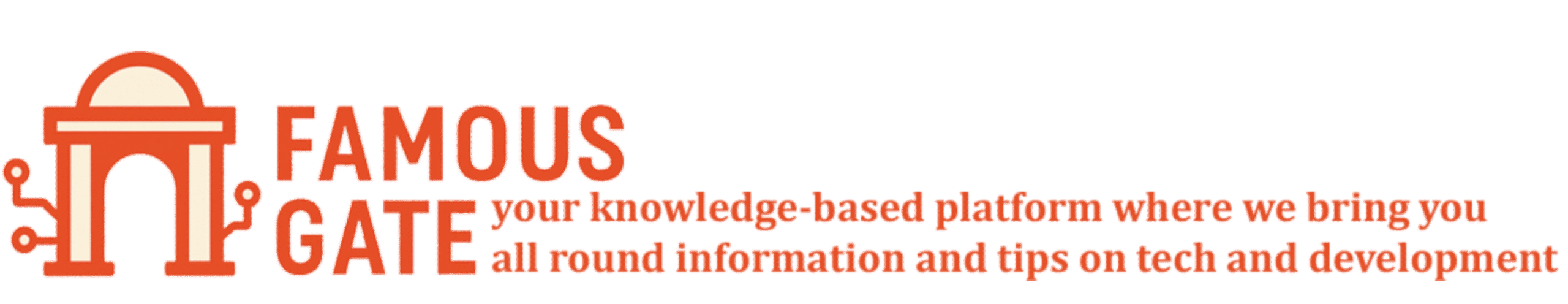Introduction to Photo Editing Apps for Beginners
Photo editing apps have transformed the way we capture and enhance images.
They offer tools that can elevate your photography skills.
Beginners can access a variety of apps that cater to various needs.
Choosing the right app can seem daunting at first.
However, with guidance, you can easily find your ideal match.
Understanding the Importance of Photo Editing
Photo editing helps you improve the quality of your images.
It allows you to correct mistakes and enhance colors.
Moreover, editing brings out the best in your photography.
With a good app, anyone can transform ordinary images into stunning visuals.
Consequently, this process can boost your confidence as a photographer.
Features to Look For
When selecting a photo editing app, specific features are essential.
Look for user-friendly interfaces that simplify navigation.
Many successful apps also offer tutorials or guidelines.
Additionally, you should consider editing tools like filters and cropping options.
Advanced features such as layers may also enhance your editing experience.
Popular Photo Editing Apps
Several apps stand out for beginners in the photo editing realm.
- Adobe Lightroom is known for its robust features.
- Snapseed offers an intuitive interface for quick edits.
- VSCO provides excellent filters for artistic photographs.
- Canva combines graphics design with photo editing options.
These apps cater to different needs and skill levels.
Ultimately, experimenting with a few apps will help you find your favorite.
Getting Started with Photo Editing
Once you’ve chosen an app, dive into the editing process.
Start with basic adjustments such as brightness and contrast.
As you gain confidence, explore additional tools.
Practice makes perfect; keep experimenting with different styles and techniques.
Over time, you’ll discover your unique editing style.
Key Features to Look for in Beginner-Friendly Photo Editing Apps
User-Friendly Interface
A simple interface eases the learning curve for beginners.
Look for apps that prioritize intuitive navigation.
Check if the app has easily accessible tools and menus.
Essential Editing Tools
Every beginner needs basic editing tools for effective adjustments.
Apps should include cropping, rotating, and resizing features.
Additionally, tools for brightness, contrast, and saturation are crucial.
Filters and Effects
Popular apps offer a variety of filters to enhance photos.
Look for options that allow customization of filters.
Furthermore, having fun effects can make editing more enjoyable.
Easy Sharing Options
The ability to share edited photos quickly is vital.
Choose apps that let you share directly to social media platforms.
Fast export options are also a significant advantage.
Learning Resources
Beginner-friendly apps often include tutorials and tips.
A comprehensive help section can enhance learning.
Seek apps that offer community support or user forums.
Cost and Accessibility
Free apps provide a great starting point for beginners.
Consider which paid features offer valuable enhancements.
Evaluate if the app is available on multiple platforms, such as iOS and Android.
Top Photo Editing Apps Recommended for Beginners
Canva
Canva is a user-friendly app for beginners.
It offers a wide range of templates and design options.
Users appreciate its intuitive drag-and-drop interface.
The app includes powerful editing tools as well.
Canva has a user rating of 4.8 out of 5.
Snapseed
Snapseed is a complete and professional photo editor.
It offers a variety of filters and effects.
Users enjoy its selective adjustment features.
The interface is clean and easy to navigate.
Snapseed also boasts a 4.7 out of 5 user rating.
Adobe Lightroom Mobile
Adobe Lightroom Mobile is perfect for on-the-go editing.
This app provides advanced editing features with ease.
Users can adjust exposure, color, and contrast easily.
Lightroom includes seamless integration with Adobe’s ecosystem.
It has received a user rating of 4.6 out of 5.
VSCO
VSCO combines photo editing with social sharing.
It provides numerous presets and filters for editing.
Users love its minimalist design and user experience.
VSCO encourages creativity with its unique features.
This app has a user rating of 4.5 out of 5.
Pixlr
Pixlr is an accessible photo editing app for everyone.
It offers an array of tools for quick edits.
Users appreciate its range of effects and overlays.
The app provides a simple yet effective user experience.
Pixlr holds a user rating of 4.4 out of 5.
Step-by-Step Guide on How to Use Basic Features of Popular Apps
Introduction to Photo Editing Apps
Photo editing apps are user-friendly tools for enhancing images.
They allow beginners to explore creativity and improve their photography.
With various features available, anyone can start editing photos easily.
Choosing the Right App
Select an app that suits your needs and skill level.
Popular options include Snapseed, Lightroom, and VSCO.
Each app offers unique features to enhance your editing experience.
Getting Started with Basic Features
Begin with understanding the main functionalities.
Common features include cropping, adjusting brightness, and applying filters.
Cropping Images
Cropping allows you to change the composition of your photo.
Open the app and select the photo you want to edit.
Locate the crop tool, which usually resembles a square or rectangle.
Drag the corners to adjust the frame around the main subject.
Press the confirm button to save your changes.
Adjusting Brightness and Contrast
Adjusting brightness improves visibility in your image.
Look for the brightness slider within the editing options.
Move the slider left to darken or right to brighten the image.
Explore contrast settings to make shadows and highlights stand out.
Applying Filters
Filters can instantly change the look and mood of your photo.
Navigate to the filter section of the app.
Select a filter and preview how it looks on your image.
Adjust the intensity if the app allows this feature.
Apply the filter and save your edit.
Saving and Sharing Your Edits
After editing, save your photo in the app.
Choose the resolution or quality settings if prompted.
Share your finished work directly on social media or save it to your device.
Practicing Your Skills
Practice is essential for improving your editing skills.
Experiment with different features and techniques regularly.
Join online communities to share tips and showcase your work.
Every photo you edit will help you apply new skills effectively.
Comparison of Free vs. Paid Photo Editing Apps for Beginners
Overview of Free Photo Editing Apps
Free photo editing apps provide essential tools for newcomers.
These applications often include basic editing functions and filters.
Many beginners appreciate the no-cost barrier to entry.
Popular options include Snapseed and Pixlr.
Such apps usually offer simple interfaces and quick learning curves.
Additionally, they often have community support for new users.
However, free apps can have limitations on features.
Users may find fewer advanced tools available for serious editing.
Furthermore, some may include ads or in-app purchases.
Exploring Paid Photo Editing Apps
Paid photo editing apps generally provide more robust features.
They often offer professional-quality editing tools and capabilities.
Examples include Adobe Lightroom and Corel PaintShop Pro.
These applications usually feature advanced retouching options.
Additionally, they provide better support for high-resolution images.
Many paid apps incorporate cloud storage and syncing options.
This ensures files are accessible across multiple devices.
Moreover, regular updates and customer support enhance the user experience.
However, beginners should consider the subscription costs involved.
Weighing the Pros and Cons
When choosing between free and paid apps, consider your needs.
If you are just starting, a free app may be sufficient.
On the other hand, serious enthusiasts might require paid features.
Evaluate the costs versus the potential benefits offered by each option.
Ultimately, the right choice depends on your editing goals.
Experimenting with both types can help you decide what fits best.
User Reviews and Experiences with Beginner Photo Editing Apps
Popular Choices
Many beginners gravitate towards certain apps for their editing needs.
Snapseed is a fan favorite, praised for its user-friendly interface.
Users appreciate the variety of powerful tools available.
Another commonly recommended app is Lightroom Mobile.
Many users love its professional-grade features and intuitive design.
Canva also stands out for those seeking easy graphic design options.
Beginners find its drag-and-drop functionality appealing.
User Experiences with Snapseed
Maria, an aspiring photographer, shares her positive experience with Snapseed.
She enjoys the precision of selective adjustments.
Maria finds the healing tool especially helpful for removing distractions.
Moreover, she appreciates the app’s numerous filters and effects.
This variety allows her to create distinct looks for her images.
Finally, Maria highlights the app’s free availability as a significant advantage.
User Experiences with Lightroom Mobile
David, a travel enthusiast, recommends Lightroom Mobile for editing on the go.
He praises its cloud storage that syncs across devices.
David finds the photo organizing features beneficial for his collection.
Furthermore, he enjoys the app’s robust editing capabilities.
He often uses presets to achieve a polished look quickly.
David mentions that the app’s tutorials helped him learn faster.
User Experiences with Canva
Lisa, a small business owner, utilizes Canva for marketing materials.
She finds the templates easy to adapt for her brand’s style.
Additionally, she loves the seamless integration of text and images.
Lisa notes the collaborative features are great for team projects.
Overall, she appreciates Canva’s versatility beyond simple photo editing.
As a result, it’s her go-to app for visual content creation.
Common Challenges and Solutions
Users often face learning curves with new apps.
However, many find tutorials and online resources helpful.
Another challenge is managing expectations regarding editing skills.
It’s essential to practice regularly to improve quickly.
Also, beginners should explore multiple apps to find their fit.
Ultimately, persistence leads to better skills and satisfaction.
Tips and Tricks for Getting the Most Out of Your Editing App
Understanding the Interface
Familiarize yourself with the app’s layout and tools.
This knowledge enhances your editing efficiency.
Take time to explore different sections of the app.
Use tutorials to learn specific functions.
Utilizing Filters and Presets
Try different filters to discover your style.
Presets can save time for common edits.
Experiment with various settings for unique effects.
Don’t hesitate to combine filters for interesting results.
Mastering Basic Adjustments
Start with cropping and straightening your images.
Adjust brightness and contrast to enhance details.
Saturation controls bring colors to life effectively.
Use sharpness tools to improve image clarity.
Leveraging Tutorials and Online Communities
Engage with online communities for tips and support.
Tutorials can guide you through challenging techniques.
Following expert photographers can inspire your creativity.
Participate in forums to share and seek advice.
Practicing Regularly
Consistent practice hones your editing skills.
Challenge yourself with different types of photos.
Try integrating new techniques you learn.
Keep a portfolio of your edits for self-reflection.
Choosing the Right Photo Editing App for Your Needs
Assessing Your Skill Level
Begin by identifying your current photo editing skills.
Consider whether you are a complete beginner or have some experience.
Each app caters to different skill levels, so this is essential.
Understanding Your Editing Goals
Determine what you want to achieve with your photos.
Do you aim for basic adjustments or advanced creative edits?
This clarity helps in selecting an app that matches your vision.
Exploring App Features
Look for apps that offer features you find appealing.
Consider tools like filters, cropping, and retouching options.
Additionally, check for layouts that suit your workflow preference.
Evaluating User Experience
Choose apps that have intuitive interfaces for easy navigation.
Read user reviews to understand others’ experiences with the app.
Apps with good user support often enhance your learning curve.
Considering Compatibility
Make sure the app is compatible with your operating system.
Check if it works on mobile devices, desktops, or both.
This flexibility can significantly affect your editing process.
Budgeting for Your Choice
Calculate your budget before committing to an app.
Some popular apps offer free trials or limited free versions.
Evaluate if premium features justify the cost based on your needs.
Trying Out Alternatives
Test a few different apps to see what fits best.
Most apps allow you to experiment without committing right away.
This trial and error approach can lead to the best choice.
Making a Decision
Ultimately, choose an app that feels right for you.
Select based on your skills, goals, and preferences.
Your editing experience should be enjoyable and rewarding.